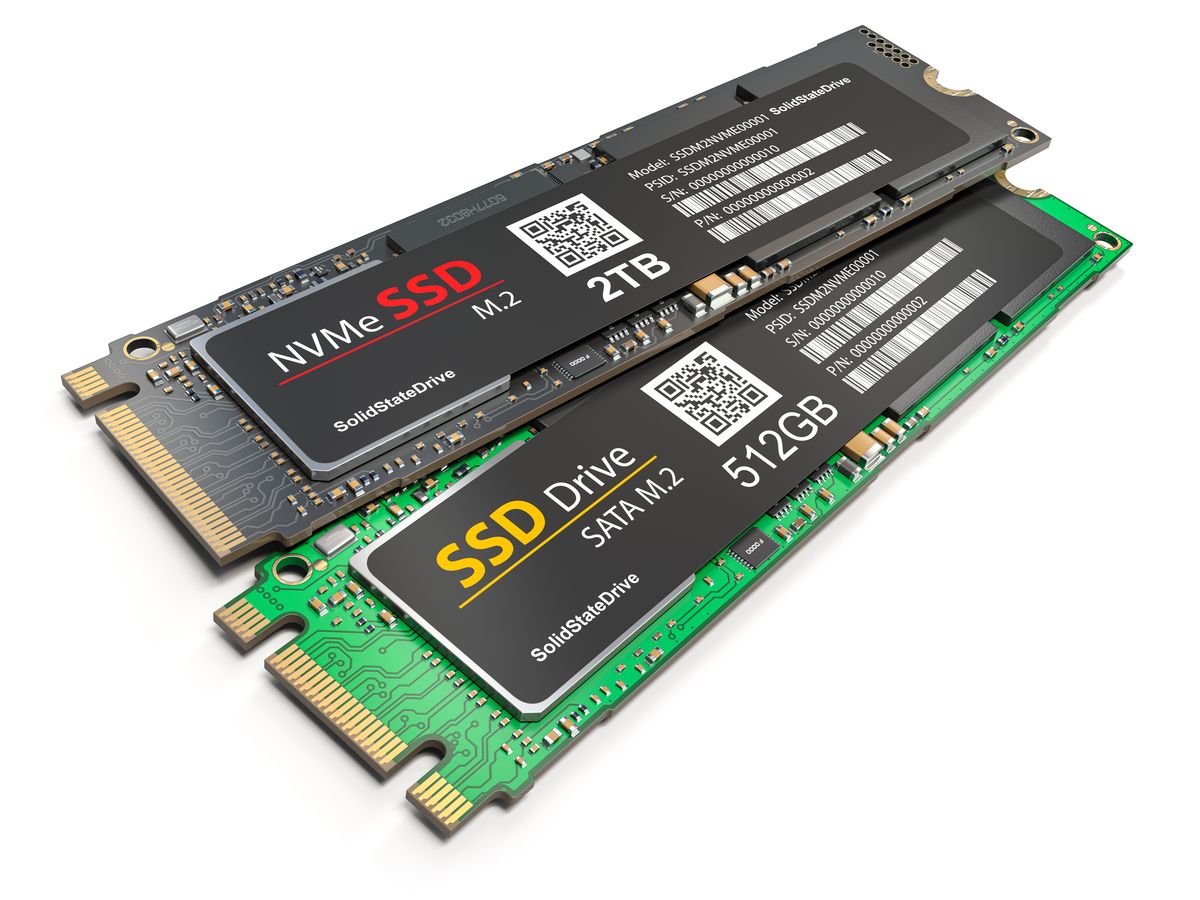Solid-state disks are enjoying increasing popularity as they are characterized by high access speeds and a certain degree of robustness. However, an SSD hard drive or solid state disk is not 100% fail-safe because, in contrast to the failure of conventional hard drives based on ferromagnetic technology, the failure or defect of a solid state disk is usually not announced in advance. Solid state drives therefore fail almost immediately.
Problems on a physical / technical level
If the internal or external SSD is no longer recognized by the Windows, Linux or MacOS operating system, this can often be attributed to serious damage to the SSD. The cause is often a defect in the electronics or an error in the controller’s firmware.
The controller is an important part of a solid state drive (SSD) because it controls communication between flash memory and the computer. The controller manages how and where data is stored on the memory cells. In normal operating mode, it takes on various tasks, such as the so-called Wear leveling, error correction (ECC) and mapping (Flash Translation Layer). In this way, the controller ensures that the data carrier can work error-free and at the same time increases its lifespan.
If the controller has a defect, it can no longer execute the processes correctly or at all and data access is prevented
Typical errors in the event of a controller failure are:
- The SSD is no longer recognized in the BIOS.
- No access to the SSD.
- The SSD no longer boots.
- The SSD can no longer be started.
Damage to the electronics can occur if, for example, the SSD becomes hot during operation due to short circuits on the PCB circuit board. In such a case, data access is usually still possible, but the data can usually only be copied very slowly or the copying process stops completely after a short time.
Another risk of failure is often ignored: Although solid state drives (SSDs), unlike magnetic hard drives (HDDs), do not have any mechanical components, they are also subject to a certain amount of wear over the course of their operating life.

Depending on the storage size, an SSD’s flash memory consists of a certain number of individual storage elements and is divided into memory blocks. Over time, the memory cells of the NAND flash, i.e. the data memory, wear out due to repeated write/erase cycles. So-called “bad blocks”, unusable memory blocks, are created.
The built-in SSD controller uses so-called “wear leveling” to control the even use of the memory cells/blocks and thereby increases the operating time. The algorithms used for this method are manufacturer-specific and cannot be seen or influenced by the user. In addition to the pure performance, the lifespan of the SSD also depends on the controller installed.
Problems on logical level:
If the SSD is still recognized by the device manager, but there is no more data, the reasons can be varied. In addition to faulty controller firmware and the bad blocks described, a logical error in the file system can also be the cause of the data disappearing. Accidental deletion of data or formatting are also logical errors.
An increasingly common problem is that after a failed Windows update or after reinstalling the operating system, the data on the SSD is suddenly encrypted.
This is because many laptops with Windows operating systems have standard Bitlocker encryption enabled “from the factory” without users knowing about it. This is no longer a rarity with the Pro and Enterprise versions of Windows 8, Windows 8.1 and Windows 10, for example.
In addition, so-called TPM (Trusted Platform Module) chips are often installed in many laptops to protect the software and hardware from manipulation and to increase security. When the laptop starts, the operating system accesses the TPM to check whether the hardware is unchanged and therefore trustworthy. In most cases, the key query runs automatically in the background and the user does not have to enter a password.
If the original Bitlocker key is no longer accessible after an update or a new installation, the data inevitably cannot be decrypted either.
We differentiate between two categories of microcontrollers:
1. Controller without hardware encryption or with a light encryption algorithm:
The controller stores the data content unencrypted or only slightly encrypted. In practice, this means that our engineer removes the NAND flash memory chips from the SSD and creates an image of the data contents, then emulates the micro-controller and can then access the data. Controllers of this type can be found in many SSDs. The best-known controller manufacturers are Micron, Samsung, Intel and many others. These controllers are installed in drives from Toshiba, Samsung, Kingston, Intel or AData, Corsair, Verbatim, etc.
2. Controller with hardware encryption:
The most well-known and unfortunately unsolvable representatives of this type include the chipsets from the manufacturer Sandforce in the 12xx/15xx and 22xx series. Sandforce chipsets can be found in the Vertex 2 and 3 series and the Agility series from OCZ Technology and in some SSDs from Corsair.
Hardware encryption controllers encrypt data in real time as it is written to the SSD’s NAND flash memory. At Sandforce, this happens in a dual process on two different channels with two different encryption algorithms: AES-128 and AES-256.
For almost every Sandforce controller, the corresponding key to decrypt the data is unique and unfortunately there is currently no technical way to restore the data in the event of a controller defect. Even in the case of firmware problems or after new firmware updates in which old data was overwritten by creating a new structure on the drive, there is usually no way to restore it.
The error patterns and their causes in solid state drives are very complex, as is the data recovery process. Our engineers specialize in recover NAND flash and the diverse, complex algorithms. The rescue costs are based on the capacity of the SSD and the time and technical complexity required to rescue the data.
The analysis that precedes the repair and rescue can therefore also be viewed as a binding cost estimate for the rescue costs.
From which SSD’s can we recover data?
All manufacturers and models depending on the error pattern and complexity of the algorithms:
AData, Corsair, Crucial, Intel, Kingston, Micron, MicroStorage, OCZ, Platinum, Plextor, Samsung, Samsung Evo, SanDisk, Seagate, Supertalent, Toshiba, Transcend, Verbatim, WesternDigital
We can only determine the exact effort as well as a detailed description of the error and the prognosis after an initial diagnosis/damage assessment. We give you the details and our offer for data recovery in our analysis report send by email.
Do you have any further questions? Please contact our customer service in advance:
Order a professional diagnosis from our engineers directly here: