Data recovery from hard drives in the event of logical and physical defects
For data rescue and data recovery from hard drives in a dust-free clean room, it is necessary to have a competent and professional partner at your side. KUERT will be able to help you in all cases of data loss by repairing your defective internal or external HDD. We save your lost data in our ISO-certified class R 100 clean room laboratory. We have been involved in data reconstruction of damaged data carriers and storage media of all kinds for over 30 years. There are a variety of symptoms that can indicate a serious defect in a hard drive. If the disk is no longer recognized and only makes clicking, clacking or grinding noises, then a data recovery laboratory is the last option to successfully recover data from these damaged disks. It doesn’t always have to be something obivious that happened, such as a fall or a shock. Electronics and mechanics are also perishable, they can wear out or suffer material weaknesses and thus cause serious problems.
Repair is just a means to an end
After a hard drive falls or suffered a strong shock (often even when the HDD is suddenly no longer recognized), we are usually dealing with two types of physical damage:
- Defective read/write units
- Damage to the magnetic disks
The real rescue mostly follows after a successful hard drive repair. Replacing the write/read units is very often necessary in order to return the disk to a unique, physically stable, functional state, which allows our engineers to create the largest possible 1:1 copy (image) of the magnetic surfaces – excluding existing damaged sectors.
For the repair, we always use an exactly identical hard drive with an identical model number or other important production parameters identical to the original data carrier. Accordingly, it is not individual components that we will calculate in the end, but rather the purchase price of the spare hard drive. These are either available in our warehouse (comes from a collective order) or must be ordered after the order has been placed. The “spare parts costs” will be reported in the analysis report.
If the data is particularly important, we advise all of our customers to contact a professional data recovery company – us for example. Small IT dealers and PC shops usually have neither the equipment nor the specific know-how. Therefore, dealers should not open the clicking plates or try to turn them on again.
If there is a physical problem with the disk, the customer’s own attempts at repair are also absolutely counterproductive and only increase the risk of complete data loss. We constantly receive HDDs that have already been opened, but fingerprints and scratches on the magnetic disks are not exactly the best possible starting point for successfully rescuing the data. These attempts pose a major problem for later data recovery by a professional laboratory. The probability of recovery is often even worse than it already was before.
The main problem, in our experience, is that many affected people find it difficult to distinguish between logical and physical damage to the internal or external hard drive.
We recommend that you act consistently, stop starting the data carrier and contact us as quickly as possible.
Typical errors in the event of a logical defect:
- Accidental deletion of data / folders / partitions
- Accidental formatting
- Hard drive wants to be formatted
- Ransomware / Trojan virus infection
- Data suddenly “disappeared”
These errors are rather trivial from a data recovery perspective, but it is crucial at this point when the affected user becomes aware of these errors. If data has been accidentally deleted and a user notices this immediately, most of the data that was thought to be lost can often be read out from the hard drive using simple programs or freeware for data recovery.
However, not every software is equally suitable for reading and restoring data from hard drives. If it doesn’t work “quickly”, you can entrust us with saving your data. Our scans and tools can detect and repair corrupted administration files where commercial programs fail.
Should a restore with administration file be successful, the original, original file/folder structure will be present. However, we cannot give a guarantee in advance. Unfortunately, if the file system was corrupted, a full repair will not always be possible. Common file formats (such as jpg, mp4, Office documents, PDF, etc.) are then restored using so-called RAW (depth) scans. The original directory structures and file names cannot be restored.
Problems on a physical/technical level:
1. Hard drive is no longer recognized and does not appear in the BIOS
HDDs must generally appear in the BIOS of the PC, notebook or server in order to be able to save data on them using the operating system. This is usually done by creating a file system. This applies to all operating systems, including MS-DOS, Windows FAT or NTFS, MacOS or Ubuntu Linux. If there is a problem with the internal hard drive, a PC or notebook will suddenly no longer be able to boot up or the message “No Boot Device found” will appear. For external hard drives, these are not displayed in the disk management.
If the internal or external hard drive is no longer recognized, this can often be attributed to serious damage to the HDD. The cause can be mechanical, electronic or an error at the logical level.
It is not uncommon for several components to be damaged; anything from a defective PCB to a head crash is conceivable. If there is damage to the circuit board, also known as PCB (Printed Circuit Board), this can cause consequential damage to the signal amplifier inside the hard drive. If the control unit of the read/write unit no longer works, its heads can no longer control the sectors and access the data stored here.
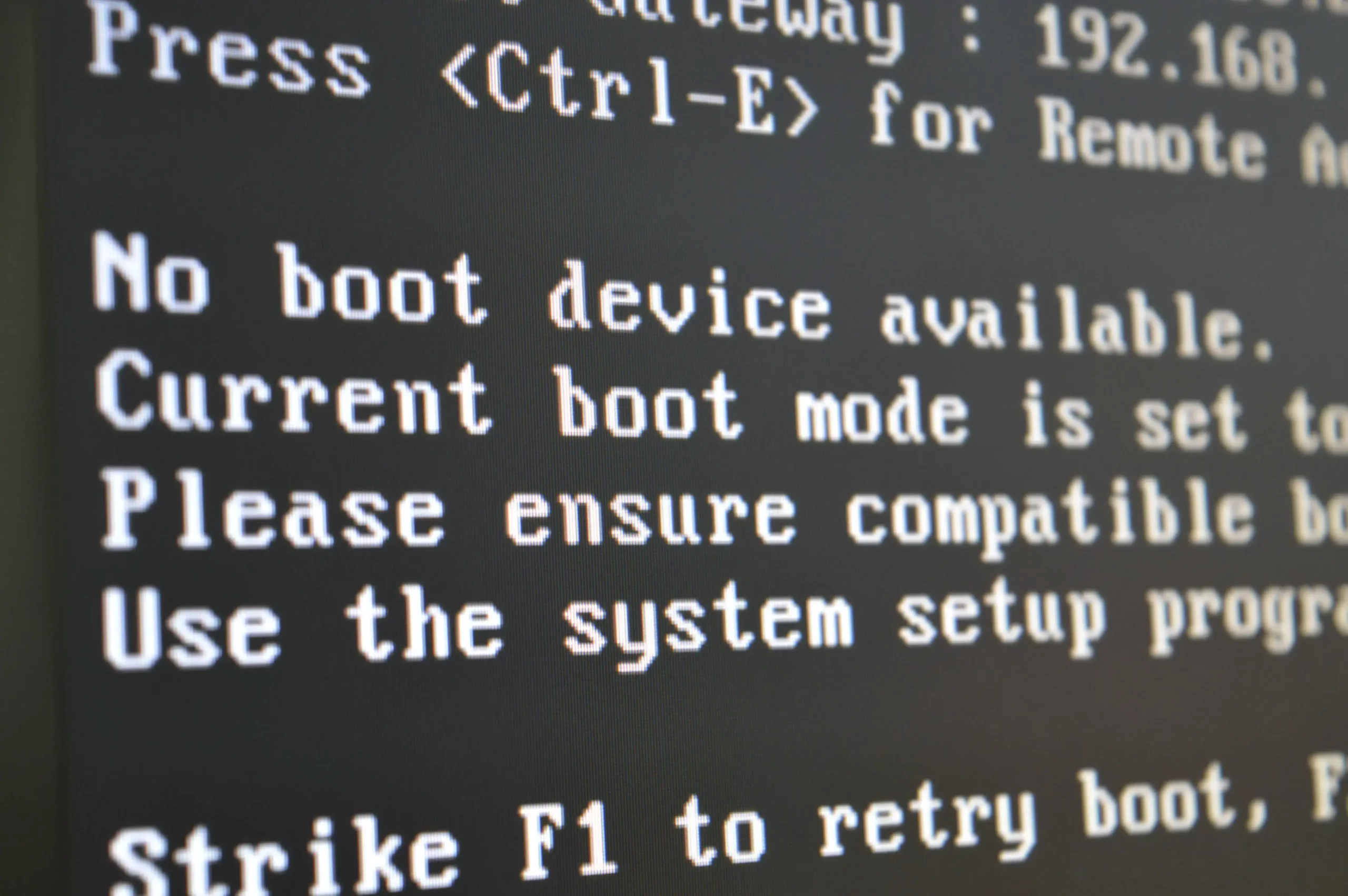
2. Hard drive doesn’t work and won’t start anymore
If the internal or external hard drive can no longer be started, the cause can be a shock, fall, overvoltage, damaged power supply, faulty firmware/controller, defective circuit board, heads of the read/write unit sticking to the lubricant or wear and tear. In some cases there is a problem with the drive motor. Hard drives also wear out over time, which is why parts of the mechanics can fail. Furthermore, defective sectors arise on the magnetic disks during the running time due to wear and aging. A bad sector is a sector that has become unusable, i.e. a block of data that can no longer be used for writing and reading operations. Many bad sectors may mean that the hard drive surface is already damaged. In this case, the number of bad sectors increases very quickly. Thereby the hard drive is no longer accessible. The result can be a head crash, which not only damages the magnetic disks, but also the heads of the read/write unit.
3. Clicking and clacking noises
Rhythmic clicking, clacking or rattling noises from the hard drive that occur continuously while working or immediately after switching on are the first indications of a serious mechanical defect. A clicking or clacking sound on a drive that no longer starts or is no longer accessible is a symptom of a number of possible causes that can cause the drive to stop working. If the damage was caused by an electrostatic discharge, for example, the read/write unit no longer receives return channel data and searches from the inner edge to the outer edge of the magnetic disks. As a result, the read/write unit repeatedly hits the inner edge, where the drive spindle for rotating the magnetic disks is located, which causes the disk to click. If the hard drive’s internal VCM driver is damaged, this will result in an uncontrolled reaction of the read/write unit, which will cause the hard drive to stop responding and only make clacking noises at irregular intervals. Even with defective sectors, it is not uncommon for the HDD to click or clack. The noise occurs when the head tries to access these bad sectors, the reading attempt fails and the reading head tries again and again. The background could also be incorrect calibration of the read/write unit. In cases where certain parameters are no longer read from the servo tracks on the hard drive, the hard drive resets itself permanently.
4. Head-crash
Hard drives work contact-free, the data is read out ferromagnetically. The writing/reading unit engages between the magnetic disks. In normal operating conditions, at high rotation speeds, an air cushion forms between the head and the disk, the read/write heads thus float on an air cushion, just a few nanometers above that with a rotation speed of 5,400, 7,200 rpm. or higher rotating magnetic disks and do not touch them. A hard drive head crash describes damage to the surfaces of the magnetic disks caused by contact with the heads of the read/write unit. The heads of the writing/reading unit come into contact with the rotating disks (crash) and thereby release microscopic particles from the coating. The small particles that are dissolved get between the writing/reading unit and the rotating magnetic disks. This causes new particles to detach from the coating and increases the risk of further contact. In this case we are talking about a domino effect that gradually gets worse.
Since hard drives have an increasingly higher data density in recent years and the physical areas of the read/write unit have not shrunk significantly in relation to this, physical damage affects a significantly higher number of sectors than is the case with older hard drives was.
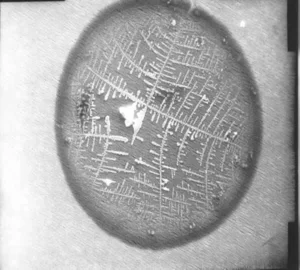
What happens during a head crash can be explained with a simple example:
A head crash can be compared to a smooth area of sand into which you throw a stone. At the point where the rock hits, a crater forms around the impact surface.
If these craters are now higher than the height at which the read/write unit is floating, new ones will appear at this point of the head crash with every further read attempt or data access
5. Hard drive beeps / makes beeping sounds
The symptom of beeping hard drives is usually caused by the VCM driver of a hard drive. The VCM is a specific component connected to a coil, which is found in many devices that have motor or sensor control. Within a hard drive, the VCM, in combination with the voltage coil, regulates the control of the actuator, the write/read arm of the disk. The function of the VCM is comparable to an electronic pre-amplifier. The pre-amplifier is usually supplied with a constant electrical voltage. If there is a problem with the read/write unit, e.g. if it cannot be removed from its original parking position, this voltage is increased using the VCM, often at intervals.
Another common error is the heads of the read/write unit sticking to the lubricant of the magnetic disks. If you disconnect a hard drive from the power, the residual momentum of the rotating magnetic disks ensures sufficient energy generation to allow the read/write heads to jump into a parking position above the disks or at the edge of the disks. This mechanism can fail by not generating enough electricity to initiate this electro-mechanical process. In such cases, the rotating magnetic disks turn off, the air cushion under the slider of the read/write unit disappears, which results in the read/write unit of the hard drive resting on the rotating magnetic disks. The rotation of the rotating discs to which the head kit is connected generates friction and thus heat. The top layer of a magnetic disk is sealed with an extremely thin protective film, the so-called lubricant – a plastic-like compound. The friction causes this protective film to become soft and stick to the head kit.
6. Grinding or scratching noises on a hard drive
If the hard drive makes grinding or scratching noises, this indicates damage to the inner area of the hard drive, which was caused by direct contact between the read/write unit and the rotating magnetic disks. These can occur after a fall or can be attributed to wear and tear and material fatigue. Hard drives based on ferromagnetic technology always work contact-free, as the read/write heads float on an air cushion a few nanometers above the magnetic disks, which rotate at speeds of 5,400, 7,200 rpm. or rotate higher. The contact between the read/write heads and the rotating magnetic disks of the hard drive creates microscopic particles, which in turn can get under the read/write heads again and thus cause further damage. This causes the ferromagnetic data layer of the disks to be removed even more. The read/write heads break or bend and rub across surfaces.

The read/write heads fly in the nanometer range..
From which HDDs can we recover data?
All manufacturers (and housing manufacturers) and models depending on the error pattern and complexity: Samsung, SanDisk, Seagate, Sony, HGST, HTC, HP, Dell, Excelstor, MKE, Maxtor, IBM, Intenso, Lacie, Toshiba, Hitachi, Fujitsu, Transcend, Verbatim, WesternDigital – WD, Quantum, etc.
The data recovery costs for a hard drive always depend on the total capacity, the damage pattern, the technology used and the effort involved. Therefore, we first start with an analysis/diagnosis by determining the error pattern and calculating the effort/price accordingly.
After the analysis, you will receive our analysis report (a detailed description of the error and the forecast) by email, including a binding offer including a list of all costs in the event of success/failure and the expected time of the process. Now you can decide, if we see a chance of reconstructing the data, whether you want to commission us to recover the data or not